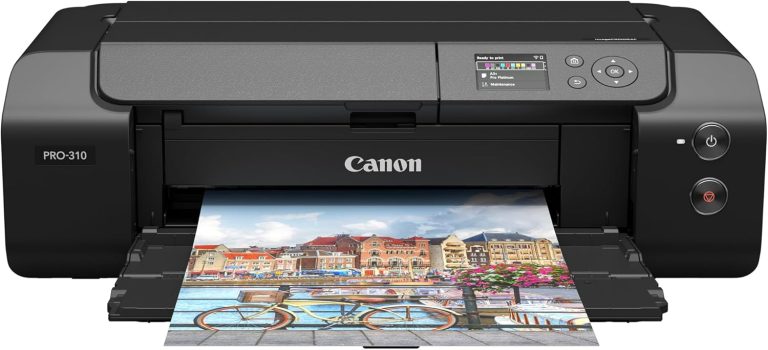Unfortunately, it's no good at scanning at the Christmas party...
- 4/10
- 49.99
What we love...
- Easy Connectivity
- Small and Descreet
- Great for business people with signed paperwork
What we don't love...
- Plastic Cheap Feel
- Didn't scan documents a few times
- Eats through batteries
Skypix Cordless Hand Scanner Review...
I remember eying up my first scanner back in the 90’s, in was huge, plugged into the parallel port and only scanned in grainy monochrome pictures. But I thought it was amazing, the fact that I could get my images from off a sheet of paper and transfer it to my screen.
Scanners and of course technology has come a long way since then, the amount of documents we receive that has been taken with a mobile phone camera has increased over the years and the resolution improving, year on year.
My day to day job requires a lot of documents scanned and it great when I’m in the office, HP Desk scanner serves the purpose. But when visiting customers, sometimes there is a need to scan in the originals without taking them away…
Overview...
This hand scanner is quite portable, takes a couple of AAA batteries and holds an 8gb Micro SD card (sold separately). The scanner is as wide as an A4 portrait piece of paper and about 1 inch top and across.
It comes with a Mini USB cable for connecting to a PC and/or Mac and a case to put it in. This scanner is light and with only a few buttons its hard for it to go wrong.
There is a power button, and then other ones that changes the file type between PDF and JPG and then the resolution from Low, Med and High. All you need to do is hold the scanner at the top of the paper, press the scan button and drag it down the paper.
This scanning process can take a few attempts, to slow and it stops. Something in the way? Yep it can screw the scan up as well. But once you get the hang of it, the quality of the scans is really good. Excellent in fact if you use the high res option.
Additional Information...
As this scanner comes with the USB cable, I have been able to connect the device to my iPad via the USB connectivity kit (Camera Connectivity Kit) and transfer the JPG (Not PDF’s) to the device and then email them on or upload to dropbox. This has proved really useful, but wish Apple would allow this on my iPhone as well.
Take spare AAA batteries, to be fair it would be much better as rechargeable device but still ok and for sure, you can buy batteries from most places these days, with the likes of 24 hour Tesco store openings.
What Would Go Well With It...
Hmmm… Well iPad with Camera Connectivity kit, as per explanation above. Spare Batteries and a bigger memory card. Apart from that good to go…
Disclaimer...
We’ve got no connection with Skypix and have not been paid to write this review of their handheld scanner. We may get a small commission when you click on the links and purchase something.