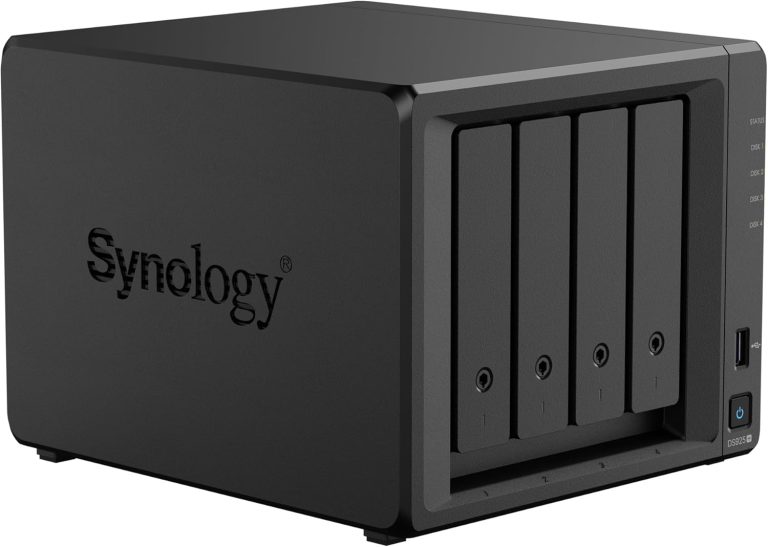We’ve just received the UGREEN NASync DXP2800 here at Gadget Geek Boy HQ, and over the coming months, we’ll be putting it through its paces as part of a long-term review series. UGREEN kindly provided the unit for testing, along with a pair of 4TB Seagate IronWolf drives — a well-matched combination for home and prosumer NAS users.
Before we get into the nitty-gritty of setup and configuration, it’s worth discussing why this particular unit caught our eye. Internally, we already run several Synology DS923+ units across the Gadget Geek Boy office, and when considering a new NAS for more decentralised use (especially home or offsite backup), the Synology DS925+ was a tempting option. However, what put me off was Synology’s increasingly closed ecosystem — specifically, the preference (and in some cases requirement) for Synology-branded hard drives. For a company that champions flexibility and DIY spirit, that felt like a step in the wrong direction.
That’s where the UGREEN DXP2800 enters the conversation — a competitively priced, surprisingly well-specced NAS that doesn’t force proprietary storage options down your throat. Let’s take a look at how it fares right out of the box.
First Impressions: Build, Design & Packaging
The unit arrives in a no-nonsense outer box with an inner retail package neatly tucked inside — offering decent protection and a clean, professional feel. Inside, the contents are laid out clearly:
The DXP2800 NAS unit
External power brick (barrel connector)
Ethernet cable
Mounting screws (for 2.5” SSDs)
Quick start guide
At first touch, it’s immediately clear this isn’t a throwaway budget device. The chassis is primarily metal, giving it a sturdy, high-quality feel. The front panel is magnetic, hiding two 3.5” SATA bays that don’t require tools for installation — a feature you’d expect from more premium units. 2.5” drive mounting is also supported (screws included).
The plastic used for the drive trays and front cover doesn’t feel flimsy, and everything slides into place cleanly without rattle or wobble. Subtle, thoughtful design cues are everywhere — exactly the sort of thing that gives confidence in long-term usability.
Hardware Highlights
What sets the DXP2800 apart from other budget or mid-range NAS devices is its hardware flexibility. Here’s a quick overview:
2 x SATA bays (hot-swappable)
2 x M.2 NVMe SSD slots (internally accessible behind the drive trays)
8GB DDR5 RAM (Samsung module, user-replaceable)
2.5GbE LAN port
HDMI output
Multiple USB ports:
3 x USB 3.2
2 x USB 2.0
1 x USB-C (front)
The M.2 NVMe slots and accessible RAM bay (via the bottom panel) give this unit a strong DIY appeal. Whether you want to run Docker apps, a cache drive, or additional system storage — there’s plenty of headroom to expand.
Setup Process
Installation of the Seagate IronWolf 4TB drives was quick and painless. The tool-less trays made fitting the 3.5” drives a doddle, and the magnetic front cover pops off and snaps back on with satisfying ease.
Powering the unit on for the first time, the fan kicks in with a near-silent hum. It’s a whisper-quiet device — a critical factor if you plan to keep it in a living room, home office or shared space. There’s barely any noise even during initial drive spin-up and indexing.
The web-based interface guides you through the first-time setup with clear prompts and minimal faff. It’s early days yet, but the OS (called UGOS Pro) appears intuitive and modern. It’s clearly targeting users who might be familiar with Synology’s DSM or QNAP’s QTS.
I was pleasantly surprised by the responsiveness of the interface and the lack of unnecessary bloat. RAID options (including RAID 1 for redundancy) are front and centre, and configuring the two IronWolf drives took just a few clicks.
Initial Observations
Here’s what has stood out so far:
Setup was effortless — drive installation and OS configuration took under 30 minutes from unboxing to login.
Quiet operation — the fan is near-silent, even with both drives active.
Solid thermals and airflow — smart vent placement on the rear and sides.
Impressive build quality — metal chassis and firm, satisfying mechanics.
Generous connectivity — USB-C and 2.5GbE at this price point is rare.
Looking Ahead
We’re only at the beginning of this journey, but already the UGREEN DXP2800 is showing strong promise. It’s clean, well-built, and doesn’t limit your storage options — a refreshing break from the increasingly closed ecosystems of more established NAS brands.
In the next phase of this long-term review, I’ll be diving deeper into:
System performance (including NVMe caching and Docker usage)
File transfer speeds and Time Machine compatibility
Remote access, app ecosystem, and mobile integration
Media server performance (Plex/Jellyfin)
Energy use and long-term noise levels
There’s a lot of ground to cover, and I’ll be testing this unit across multiple use cases — from standard home backups to lightweight automation and media hosting.
Stay tuned for the next instalment as we continue to explore what this little powerhouse can really do.
If there’s anything specific you’d like me to test or investigate, drop a comment or get in touch via the contact page. I’ll do my best to include reader questions in upcoming posts.