When it comes to getting the most out of your Mac, there are thousands of apps to choose from — but only a select few are truly worth parting with your hard-earned cash for. Whether you’re a creative professional, an office warrior, or someone who just loves a tidy desktop, these seven Mac apps deliver serious value for money. Here’s our definitive list of paid (or subscription) apps that actually earn their keep.
Here are the top 7 apps...
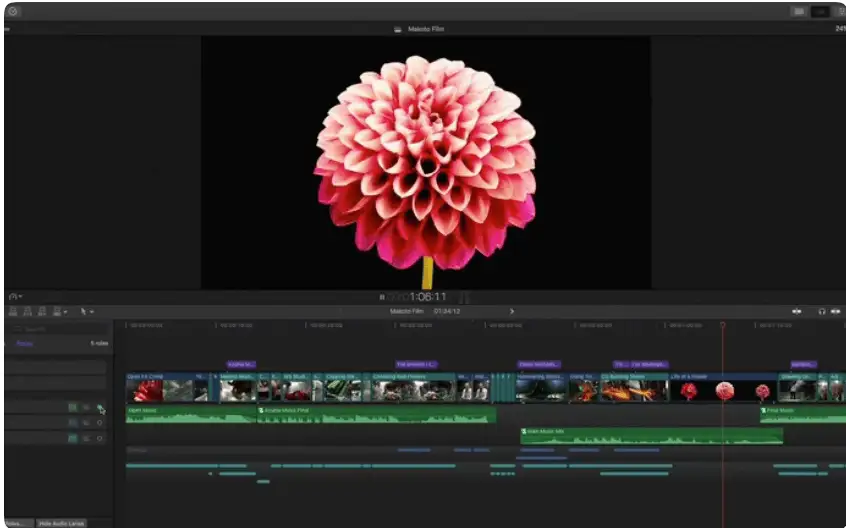
1. Final Cut Pro
If you’re serious about video editing, Final Cut Pro is the gold standard on Mac. It’s lightning fast, takes full advantage of Apple’s hardware, and offers professional-grade tools in an interface that’s approachable for newcomers. Whether you’re cutting YouTube videos or producing short films, the one-off purchase is a bargain compared to ongoing subscription models from competitors.
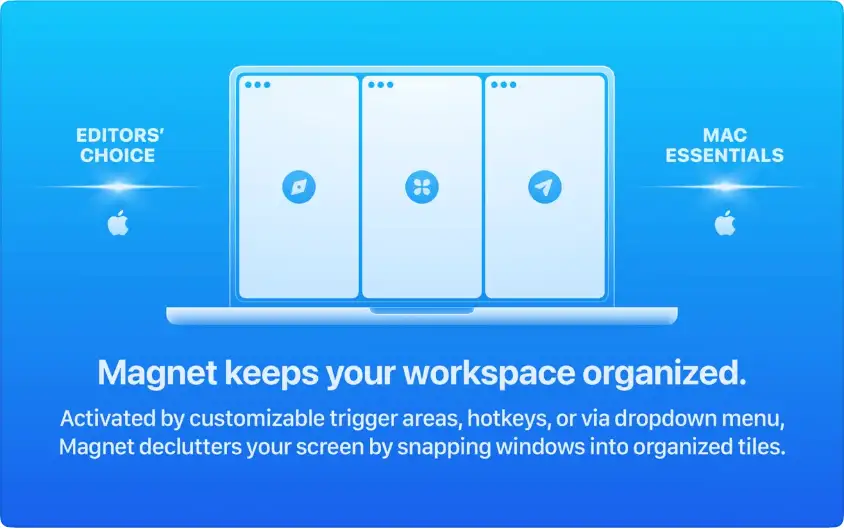
2. Magnet
Messy windows can kill productivity. Magnet is a lightweight, inexpensive app that lets you snap and arrange windows into neat, organised layouts with simple drag-and-drop or keyboard shortcuts. Perfect for multitasking and especially handy if you work on a MacBook without an external monitor. It’s one of those apps you didn’t know you needed until you use it — and then you can’t live without it.
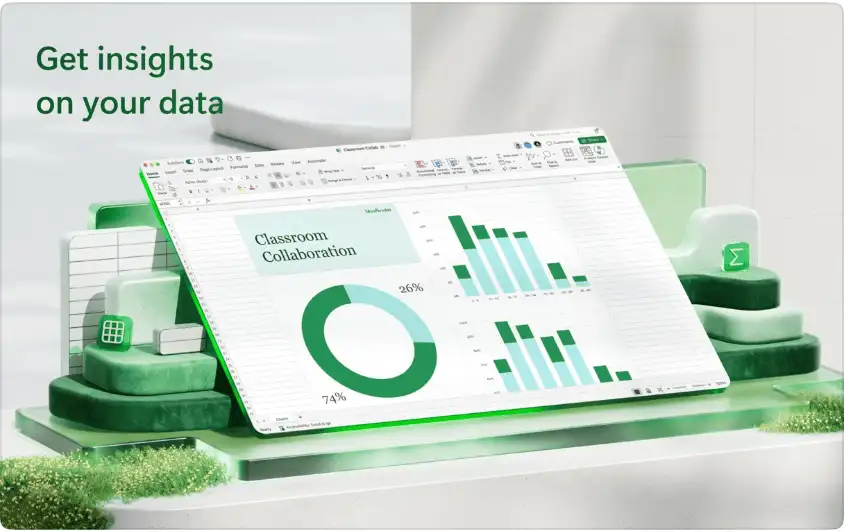
3. Microsoft Office
Yes, you can use free alternatives, but Microsoft Office remains the gold standard for word processing, spreadsheets, and presentations. The good news? You don’t need a subscription. The one-time-purchase version of Office for Mac offers all the core features most people will ever need, making it a smart buy for students, businesses, and anyone who values compatibility and reliability.

4. Logic Pro
For musicians, podcasters, and producers, Logic Pro is a complete recording studio in your Mac. It offers industry-standard tools for mixing, mastering, and music production — plus an incredible library of sounds and plugins. Apple’s tight hardware and software integration makes it ridiculously stable, and the one-off price is a steal compared to other DAWs with hefty monthly fees.
5. Pixelmator Pro
If you want a professional-grade image editor without the Adobe subscription, Pixelmator Pro is a brilliant choice. It’s fast, intuitive, and packed with powerful tools for photo editing, graphic design, and even basic illustration. It supports RAW photos, integrates seamlessly with macOS, and offers excellent value for its modest one-time price.
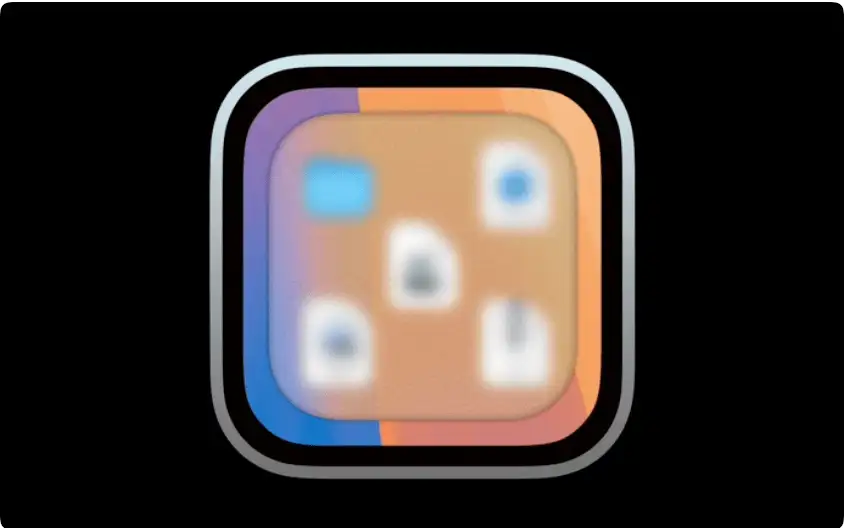
6. DeskMat
If you spend all day juggling apps and tasks, DeskMat can revolutionise your workflow. It creates a customisable dashboard with widgets, quick links, and workspace tools — all in one place. It’s like having a personal command centre on your Mac, making it easy to keep projects organised and distractions at bay.
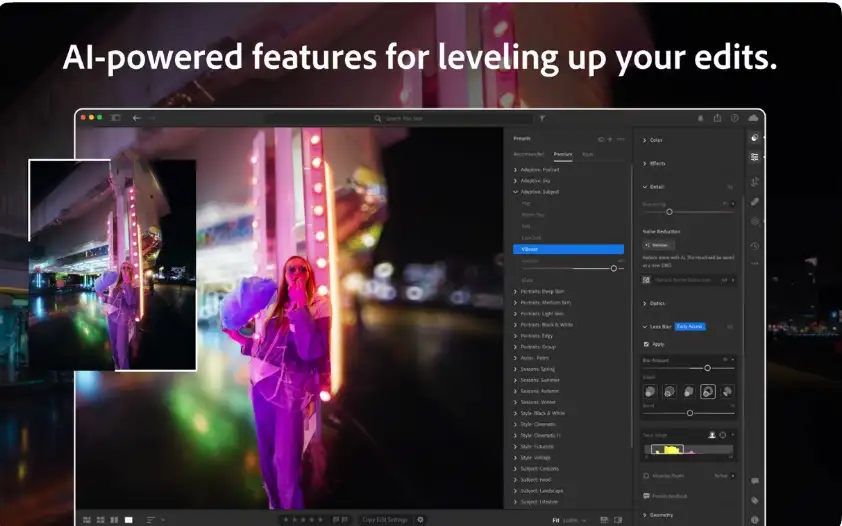
7. Adobe Lightroom
For photographers who want precise control over their images, Adobe Lightroom is hard to beat. Its cloud-based approach means your edits sync across devices, and the non-destructive editing tools are among the best in the business. While it does require a subscription, the time saved and results achieved make it an investment worth making for anyone serious about photography.
Final Thoughts
While the Mac App Store and the wider Mac software ecosystem are full of free tools, these seven apps stand out for offering exceptional value in exchange for their price tag. Whether you’re editing a film, fine-tuning your workflow, or producing an album, these apps will help you unlock your Mac’s full potential.



