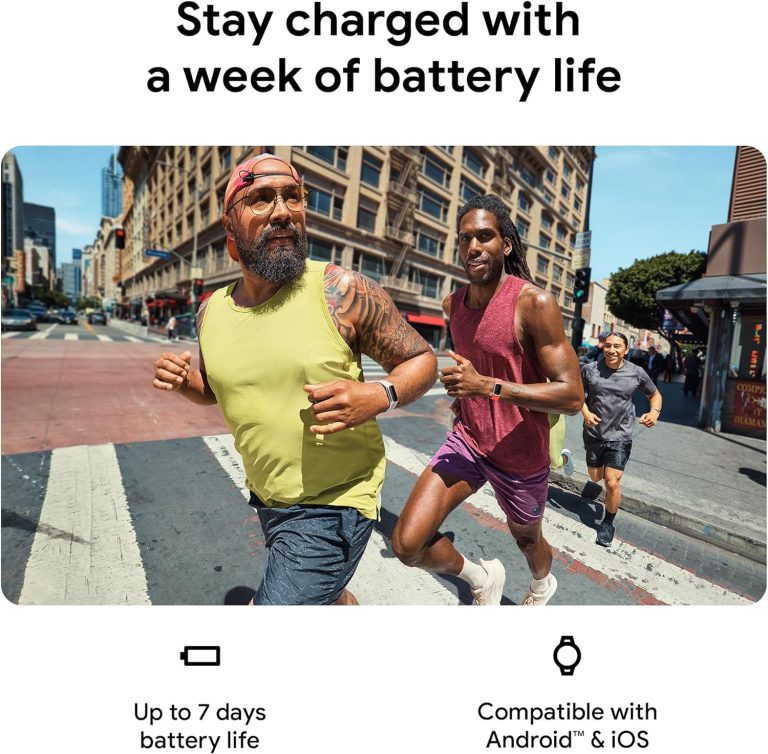Gain Nike Fuel by fitting it to your right arm...
- 7/10
- 129.00
- Buy Nike Fuelband
Nike+ FuelBand Review...
I hated PE at school and I hate the word exercise, it makes me feel knackered before I actually start anything. Recently though, I have wanted to lose a bit of weight and except for my cycling I thought I would try various other activities.
I have a 9 year old son, who is very active and I love it, he loves swimming, cycling and mostly badminton! You ever need a workout where you lose litres of sweat and the latter with him, is a must! Either that or I am just so unfit.
So as part of my training, a gadget has to come into it. After a bit of research I decided to get a Nike+ FuelBand. I already have the Nike trainers with the iPhone connectivity, so this just seemed to me the best way to compliment them.
Overview...
The Nike+ FuelBand monitors your day to day activities and turns your motion into Nike Fuel. You set yourself a daily target and do what you normally do to increase these points, add a bit of exercise to beat the score and get yourself trophies. All seems pretty simple hey?
When you order the Nike Fuelband, ensure that you order the right size for your wrist. I ordered an XL to begin with! Way to big, but if I had read the website I wouldnt have made that mistake! Medium is the size for me!
Well first things first, when you get the box, you need to connect it to your computer and download the software, easy enough and all available on the Nike Setup URL provided. Follow the step by step instructions, you can use your Facebook login to create a profile and just fill the gaps in, where needed.
It will ask you for your height and weight, also the arm that you will be wearing it on. I chose the left as this is the arm I use least and will hopefully give me a better reading. There are social media sharing settings and then the option to set your goal.
I chose 2000, this is day to day activities in and around the office. I still need to get back on to the bike and the snow is not helping, so for the time being this will do.
Once charged I clipped the FuelBand onto my arm and began my day (from 11am). Later on nd after reading the instructions, I downloaded the iPhone app and connected it to my smartphone via bluetooth. This enables you to sync your fuel to the phone and see what you have achieved.
It is now 11.30pm, and I have worn the FuelBand all day, so far I have achieved 1756 points (a little short from my target of 2000), calories burnt 705 and it reckons I have made 3264 steps. This is after a 12 hour day in the office where things have been quite hectic.
Syncing this with my by holding down the button for a few seconds and the app on my iPhone repeats these figures but tells me what part of the day I have been most active, so in my case 7am (Screen shots will be on soon). The app also asks you what sort of mood I am in, to see if it makes a difference.
On the “Me” section of the app, it will eventually tell me my best day, best day of the week and longest streak. Over the next few weeks and in the run up to my charity cycle ride in Flanders I shall post a few quick reviews on this Fuelband and let you know how I am getting on
I was lucky enough to get a food voucher from the guys at the Mercedes launch so I didn’t have to pay, but the choices were amazing and all of it smelt amazing, if not looked a little off putting. There were choices of all types of seafood from Lobster to Squid, and in many different dishes.
The menu I had been given was all in Spanish, I tried to use Wordlens App on my iPhone to translate the menu from Spanish to English, it was ok but only good enough to work out what the actual fish was and not the dish. I went by eyes and nose, instead of technology on this occasion.
I had a seafood paella and a local beer. It tasted amazing and wanted more. The paella was moist and flavoursome, with the seafood tasting amazing. Unfortunately at this point my iPhone had died so I was unable to take a photo of the food but imagine the best paella ever and you’re just about
Additional Information...
The Nike+ FuelBand comes in three different colours; Clear, Black or White. I have been told that the lighter colours are hard to keep clean and get get really grubby. I have gone for the black and to be fair the LED’s look ace when lit up.
The battery life will last between 3 and 5 days depending on how you use it and how many times you connect it to your Smartphone for syncing. Charging is easy and its just a USB connection to give it a boost. It does come with an extender as its quite awkward just to plus into your computer and I struggled to just plug it into my Macbook Air.
What Would Go Well With It...
Nike offer a wide range of gadgets to help you with your exercise. I have the Nike+ Pegasus trainers which will talk to an in built app on my iPhone and many of the iPod’s in the range.
Maybe not an accessory to the Nike+ FuelBand but an ‘instead of…” would be the FitBit Flex, I am yet to review this but I will get one ordered soon.
Disclaimer...
Nike and Gadget Geek Boy do not have any connections and we have not been paid to write this review. We purchased this direct from the Apple shop with our own pennies. Clicking links within this page may result in us receiving a small commission.