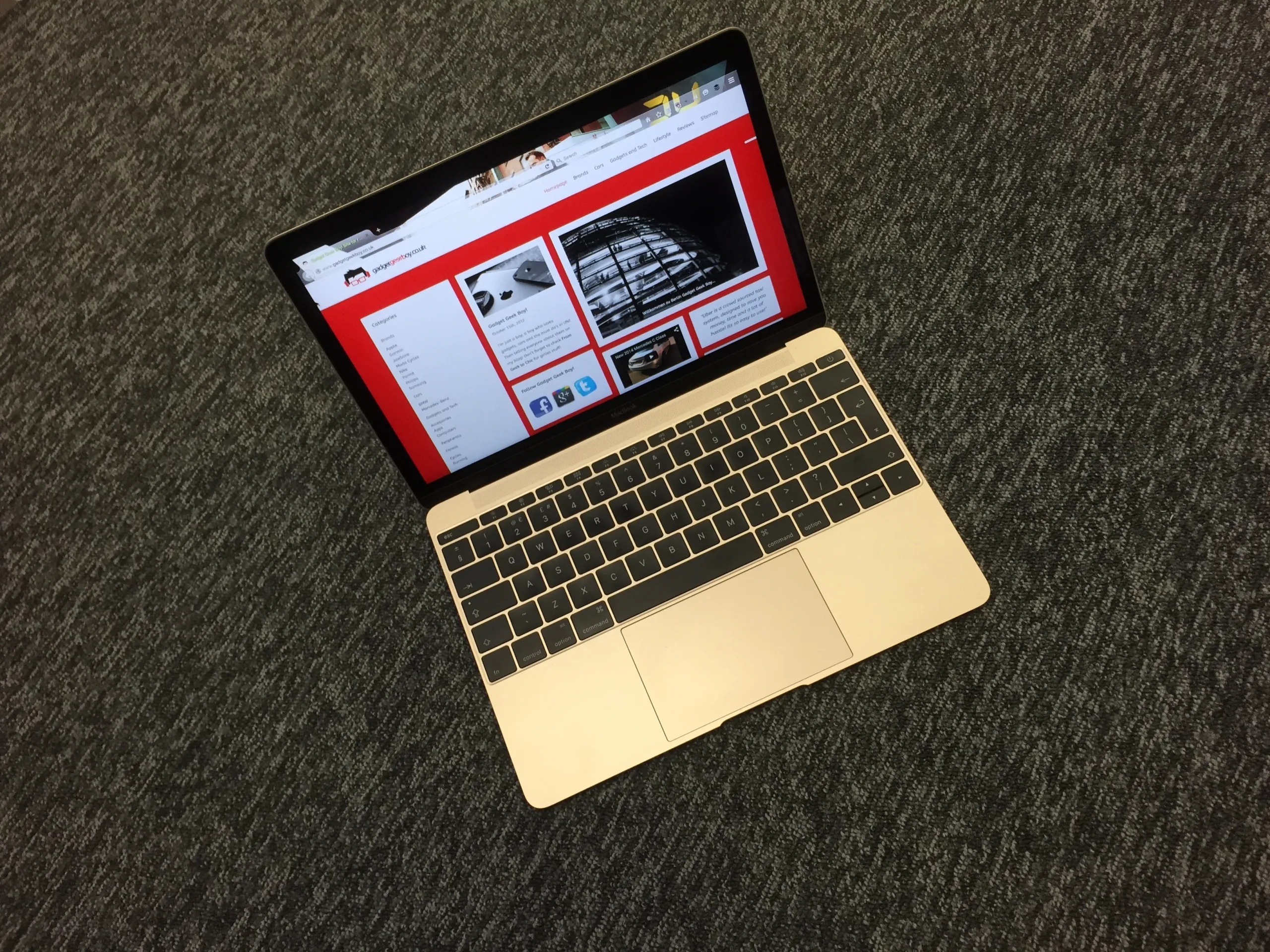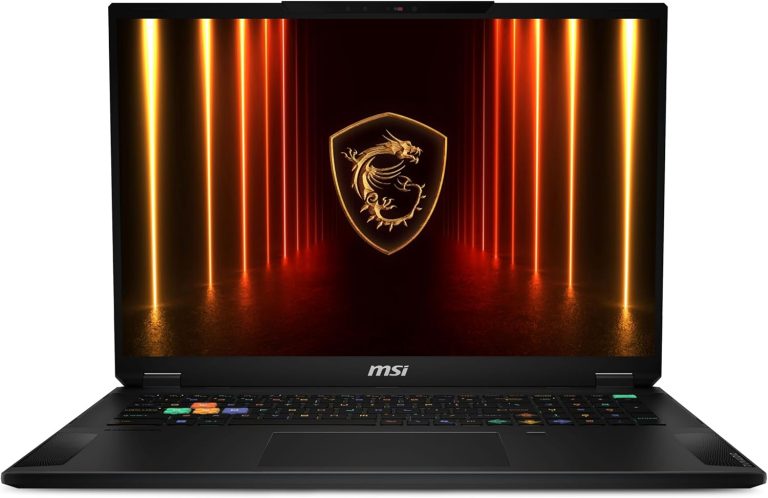Its not the size that counts, is it?
- 9/10
- 1299.00
- Buy Macbook from Apple
What we love...
- Portability is fantastic
- Great Battery life, will last the day
- USB-C – Its very new!
What we don't love...
- Price tag – Hope it will come down
- Can be slow on some applications
- New style chargers, goodbye MagSafe
I am an Apple Fan Boy, this website really should be called Apple Geek Boy, not Gadget Geek Boy however, there is something about Apple’s products that amazes me. From one piece aluminum bodies to the way the magic mouse works, everything seems so genius!
I’m a big fan of portability, I travel a lot for my main job, whether its catching the East Midlands Train service down to St Pancras or flying off somewhere with British Airways, I like to have technology around with me and the smaller the better.
I opted for the smaller iPhone 6, the iPad Mini (but with 128gb of space) and I’ve always had Macbook Air’s, either 11″ or the 13″ version, I was warned off the latter due to it not being powerful enough to run Adobe InDesign, Illustrator and Photoshop, but never once has it let me down.
When Apple anounced the new Macbook 12″ Retina, it crossed my mind to skip it and maybe go in for the Macbook Pro, but after speaking to our friendly guy at KRCS in Nottingham, we sorted out the Macbook 12″ Retina…
Additional Information...
The MacBook lasts a long time, I can hit the office just after 9am and its still going by 3pm, its quiet (of course its fanless) it gets slightly warm and runs most apps ok. I have used it for Adobe InDesign, but nothing else major.
I have downloaded photos from a Nikon D700 SLR Camera and edited them with Lightroom and exported them back out, still no issues. However, it has frozen once or twice when using AirDisplay to show off some websites in a meeting, no matter what I did to it, I just could not get it to fire back up.
Then for some reason, when the MacBook has been to sleep, for the life of me, I cannot get a website up despite it saying I am connected to the WiFi, it takes a good few minutes to reach anything. I’ve tried Chrome, Firefox and Safari.
Apart from that, this MacBook is a little gem! I bloody love it and will be using it on a daily basis in the office and alongside my iMac 27″ Retina. Did I forget to tell you that you can buy this in Gold, Silver or Space Grey? Not seen the latter but I was very tempted, I opted for Gold to match my iPhone 6.
What would go well with it...
Not many accessories out their at the moment, USB-C is pretty new into the market. I’d like to see some docks, something where I can hit the office, hard wired into the Gigabit Network, Display and a few USB bits – USB-C Accessories currently available.
I would also like to see a few more cases, we’ve opted for Snugg™ MacBook cases and the 19twenty8 Macbook cases the latter being my favourite as its thin light and feels really good quality, plus it looks great. However the Snugg™ case fits much better.
Only other things are of course an iPhone for tethering and handoff features and a few accessories.
Model Tested...
Macbook 12″ Retina in Gold/Silver
8gb RAM
1.2GHz dual-core Intel Core M processor Turbo Boost up to 2.6GHz
512GB PCIe-based onboard flash storage
Intel HD Graphics 5300
Disclaimer...
Nope, this wasn’t a demo unit! My trusty old MacBook Air was traded in and this gold version was purchased by myself from KRCS in Nottingham. Review written just for the sheer pleasure and no monies or discounts have happened. But, just to be upfront and honest… If you click on one of the links on this page, it may throw us a bit of commission.