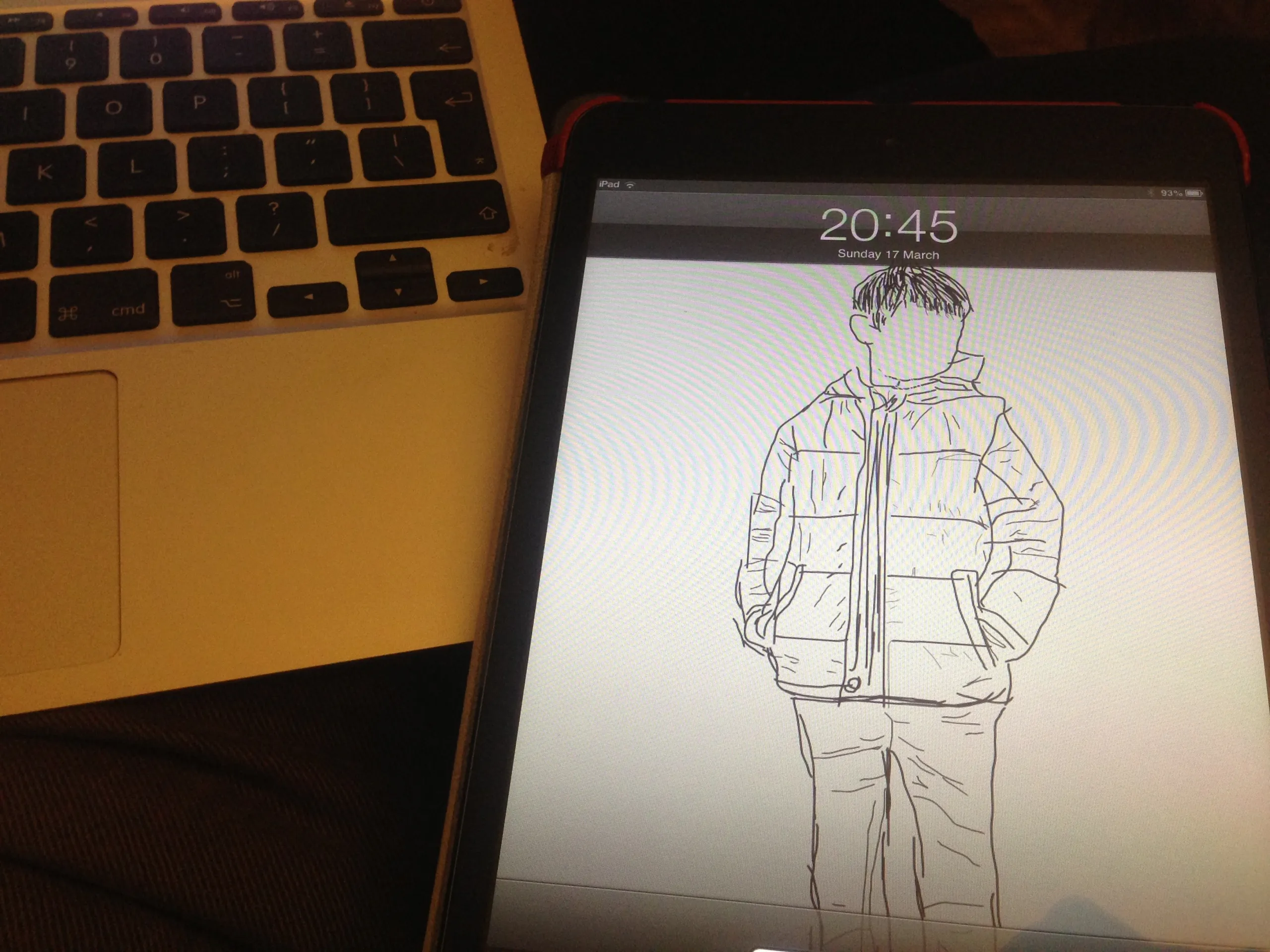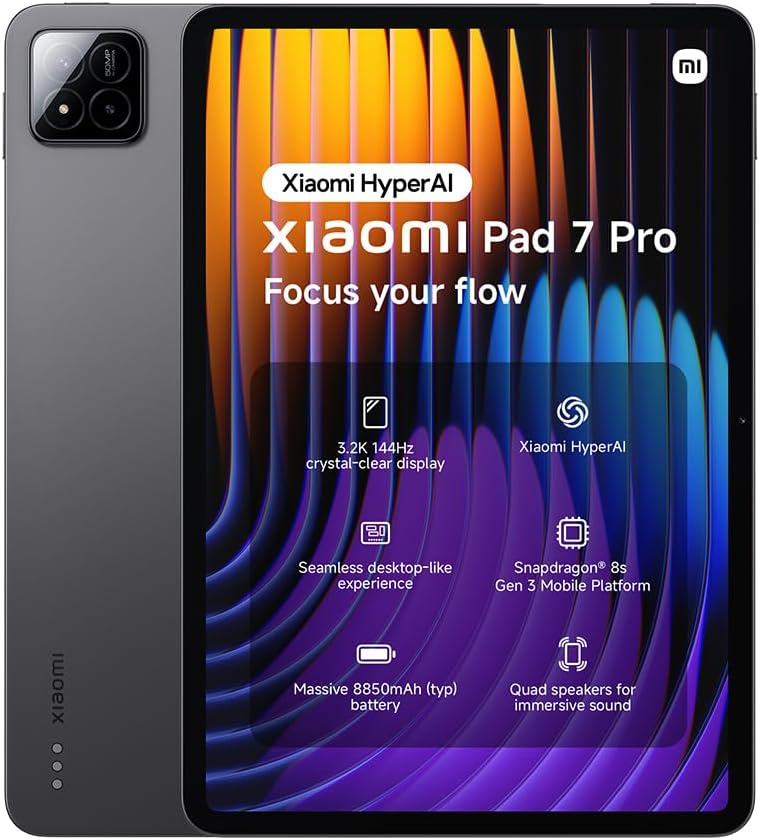Everything you want from an iPad but in a mini form factor...
- 8/10
- 269.00
- Buy iPad Mini from Apple
What we love...
- Portability
- Screen is excellent
- Love the small form factor
What we don't love...
- Price is still a little high
- 16gb isn’t enough… Upgrade
- Not Retina Screen
Is it just a big phone...
I like portability in a device and first dipped into PDA’s when I went and spent my well earned £50 buying an Amstrad PenPad, I thought it was the bee’s knees. With handwriting recognition, an address book to keep my five friends in and a Calendar. It felt an amazing piece of kit and at the age of 13 it was great showing it off to my friends.
Alan Sugar recently said that it was one of the best products Amstrad had ever produced, at the time I must agree and apart from Apple, nobody had really ventured into PDA’s until the Palms came along and took the world by storm.
I had a colour Palm PDA in about 2005, it had my TomTom software written to an SD card with a bluetooth GPS. It was pretty poor to be honest and got me lost loads of times, the emails that I could download were only really any good if they contained text only and in those days it required a connection with my Nokia 6110 or Wifi.
When the original iPad was launched I went straight onto the Apple Shop and ordered one, I wanted something that I could take with me all over the UK and do my work on as though I was in the office and to be fair the iPad is almost there but due to the programs I want to use such as Illustrator, Photoshop, etc I can only really use it for emails, word processing and a bit of photo editing.
When the iPad Mini was launched it stuck out for me, I love my iPad but wanted something a little more portable. You see, even though the iPad is amazing, I still take my 11″ Macbook Air all over the place and really only use my iPad for reference or even as a second screen.
Carrying a smaller device made sense or does it…
Overview…
So as per the larger iPad, the Mini comes in 16gb, 32gb and 64gb and then the option to have 3G/4G connection with Wifi, or just the latter. Colour choices include the Beautiful White and the Slate Black. As I haven’t paid for the iPad Mini, I received a 16gb Black in the post with just Wifi. This suits me down to the ground as I tether my iPad Mini with my iPhone 5 via bluetooth (which I think is the more stable option).
This iPad comes with the new Lightning Connector, which to me has proved a pain, having to go to the Apple Shop and Tesco’s buying lots and lots of spare cables. I’ve got to point out this early on that the iPad Mini does not have the Retina Display, yet the display offers a very clear and crisp display and only the very anal would pick out faults with photos viewed. I love the way the display is so close to the bevel down the sides, it just works and now wish my big iPad 3rd gen did this.
Loading the iPad up for the first time is pretty simple using the wizard installed on all of the iOs devices from Apple, at this point or when upgrading I would restore the iPad from a previous backup… But for the purpose of this review, I have set the Mini up as a new iPad and thus having nothing but the standard applications installed.
Activation took a few minutes and before long the main screen presented me with the same options as my very first iPhone, Music, Mail, etc. Going through the settings I decided to set up my Mail for just the one account and then just make sure that iMessage and Facetime had activated properly. Due to this device having the lightning connection I had to purchase an SD Card Reader which set me back about £22.50 (from Sainsburys). I like to use my iPad for editing photos so this was a “must buy” accessory for me. Also, as this was a “2nd” iPad I wanted to try and differentiate the two and their uses.
My main (larger iPad) I would use for work, this little version I thought I would try and use for leisure. First thing I installed was the usual, Apple Remote, Facebook, Twitter, iBooks; along with the Apple must download bits. Yet I was quite conservative as I know that 16gb isn’t much space and I do quickly fill my 32gb iPad and iPhone up, even though I use iTunes Match. I did add couple of TV programmes to watch and used photostream to sort my photos out from my Aperture library.
Now Apple states that you get a 10 hour battery life, but after all this messing around I was already down to 70%, I was downloading quite a few bits tho and took this as the reason behind the battery drain.
My first trip with the iPad Mini was a trip from London St Pancras back to Derby via East Midlands Trains, the iPad easily connected to the Free of Charge WiFi that you get in First Class and within 5 minutes I was quickly replying to important emails, updating another WordPress Blog and writing Press Releases on iWorks. Because I was on a late train I watched about 20 minutes of one of my TV programmes using my headphones, before a Skype call came in from my Dad in Canada. Even Skype was pretty clear and my Dad could see me really well and said the picture was better than iPhone calls.
After the 1 hour and 45 minute trip my battery which was more or less fully charged upon boarding the train, was down t0 65%. Which I think was pretty good. Especially as this was being used for all types of tasks and even playing music into my ears whilst typing.
Over the last few weeks of using the iPad Mini I am falling more and more in love with it. The Apple Smart Cover which I found expensive and flimsy has been replaced with an STM case from Square Group in Derby, this also protects the back. I can almost see the iPad Mini replacing the larger iPad, but if it was my choice I would go for the larger capacity device, something like the 64gb version.
Editing photos would be much easier without the worry of running out of space. I have used the beautiful Paper app by FiftyThree with a cheap stylus and found this to be ok, but sometimes wishing I was on the larger version. The other drawing app I love is SketchTime which allows you to trace of photographs. All in all, yes! I would get one! But as an Apple FanBoy! I would buy anything from them! lol
Additional Information…
The Apple iPad Mini comes in 16gb, 32gb and 64gb storage sizes, Black or White and then with or without cellular. If your only bothered about playing games then go for the 16gb, if you use cloud storage with Dropbox or iCloud then the 32gb should suffice. For heavy storage and larger photo collections, go for the big one!
If you have an iPhone on a suitable data plan, don’t bother about the cellular version. Just tether the iPad with your phone and use your existing data plan. Also get yourself a case as the back will scratch, believe me!
If you need settings for the cellular version the majority of the iPad Data Settings for the UK are listed within the link, this includes GiffGaff and Tesco Mobile.
What Would Go Well With It…
There are a wide range of accessories you can get for the iPad Mini, but if your a gamer then get an Apple TV so that you can play games on a big screen and use the iPad as a second monitor, map and a controller (game dependent). The Apple TV will also let you send your tv programmes via AirPlay/Mirroring.
There are a wide range of cases, but in this case avoid the Apple Smart Case. Its flimsy and expensive. I purchased an STM slim case but there are loads to choose from.
If you go for the cellular version get yourself a good dataplan. Three do an iPad Sim from £7.50 per month for 1gb, but I would recommend the GiffGaff Data Goodybag with 500mb from a fiver.
Disclaimer...
I do not have any affiliation with Apple and have purchased this iPad to use myself. The review is written as a hobby business. However, links on this website may be affiliate links that may pay me a small amount of money should you go ahead with any of the services or buy any of the products.