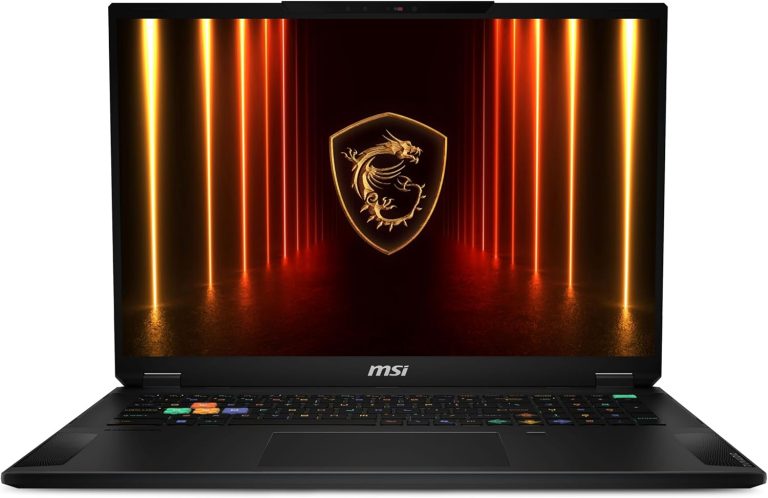Microsoft Surface Pro (Snapdragon X Plus, 12" Platinum) Review
Superb portability, strong day-to-day performance, excellent battery life and slick Copilot integration — all in a premium, lightweight 2-in-1.
Price changes frequently — check Amazon for today’s price and delivery options.
Disclosure: As an Amazon Associate, we earn from qualifying purchases. This helps keep Gadget Geek Boy running at no extra cost to you.
Key features
- 12" PixelSense LCD touchscreen with pen support.
- Snapdragon X Plus (8-core) with on-device AI acceleration.
- 16GB RAM, 256GB SSD for smooth multitasking.
- Ultra-portable design — easy to carry all day.
- Copilot+ integration improves everyday productivity.
- Excellent battery life — comfortably a full workday.
Performance & real-world use
For its size, the Surface Pro feels punchy. The Snapdragon X Plus handles office work, dozens of tabs and media tasks with ease. It’s not quite as fast as Apple’s latest iPad Pro for heavy creative workloads, but as a Windows 2-in-1 it’s versatile and practical — especially with Copilot speeding up search, summarising and routine tasks.
What buyers tend to like
- Portability: Genuinely easy to carry and use on the move.
- Battery life: All-day with headroom for light next-day use.
- Copilot: Handy for quick queries, drafting and productivity boosts.
- Build quality: Premium finish in Platinum.
Common niggles
- Keyboard and pen are add-ons, increasing total cost.
- Not a powerhouse for intensive creative/3D work.
- Limited physical ports.
Pros & cons
| Pros | Cons |
|---|---|
| Ultra-portable design | Keyboard/pen sold separately |
| Excellent battery life | Less powerful than iPad Pro (M4) |
| Useful Copilot integration | Limited I/O |
| Premium build | 256GB storage may feel tight |
Who should buy this
- Students and professionals who value portability.
- Frequent travellers needing long battery life.
- Windows users who’ll benefit from Copilot.
- Not ideal for workstation-class tasks or heavy 3D.
Top 5 accessories for Surface Pro (12")
Microsoft Surface Pro 12" Keyboard
Transforms the Pro into a laptop — a must-have for typing, shortcuts and a larger trackpad.
Surface Pro 12" Keyboard + Pen Bundle
Best value if you plan to annotate, draw or sign documents regularly.
Microsoft Surface Arc Mouse
Low-profile Bluetooth mouse that snaps flat for travel — great with the keyboard cover.
Logitech Keyboard & Mouse Combo (Alternative)
Multi-device Bluetooth combo — switch between laptop, tablet and phone seamlessly.
USB-C Hub for Surface Pro
Add HDMI, extra USB-A/USB-C and card readers for desk setups — essential given the limited ports.
FAQs
Does it come with the keyboard?
No. The Surface Pro Keyboard and Slim Pen are sold separately, though bundle options exist.
How long does the battery last?
In typical UK day-to-day use (office apps, browsing, calls), expect roughly 12–14 hours per charge.
Is Copilot actually useful?
Yes — it’s helpful for quick queries, drafting and small automations. It won’t replace pro creative tools, but it speeds up routine tasks.
Verdict
If you want a light, long-lasting Windows 2-in-1 with genuinely useful AI features, the Snapdragon X Plus Surface Pro is an easy recommendation. It’s not the raw-power champ versus iPad Pro, but as a portable Windows machine it’s a superb daily driver.
Editorial policy: We base our recommendations on hands-on testing where possible and broad buyer feedback. We may earn a commission from Amazon if you buy via our links.